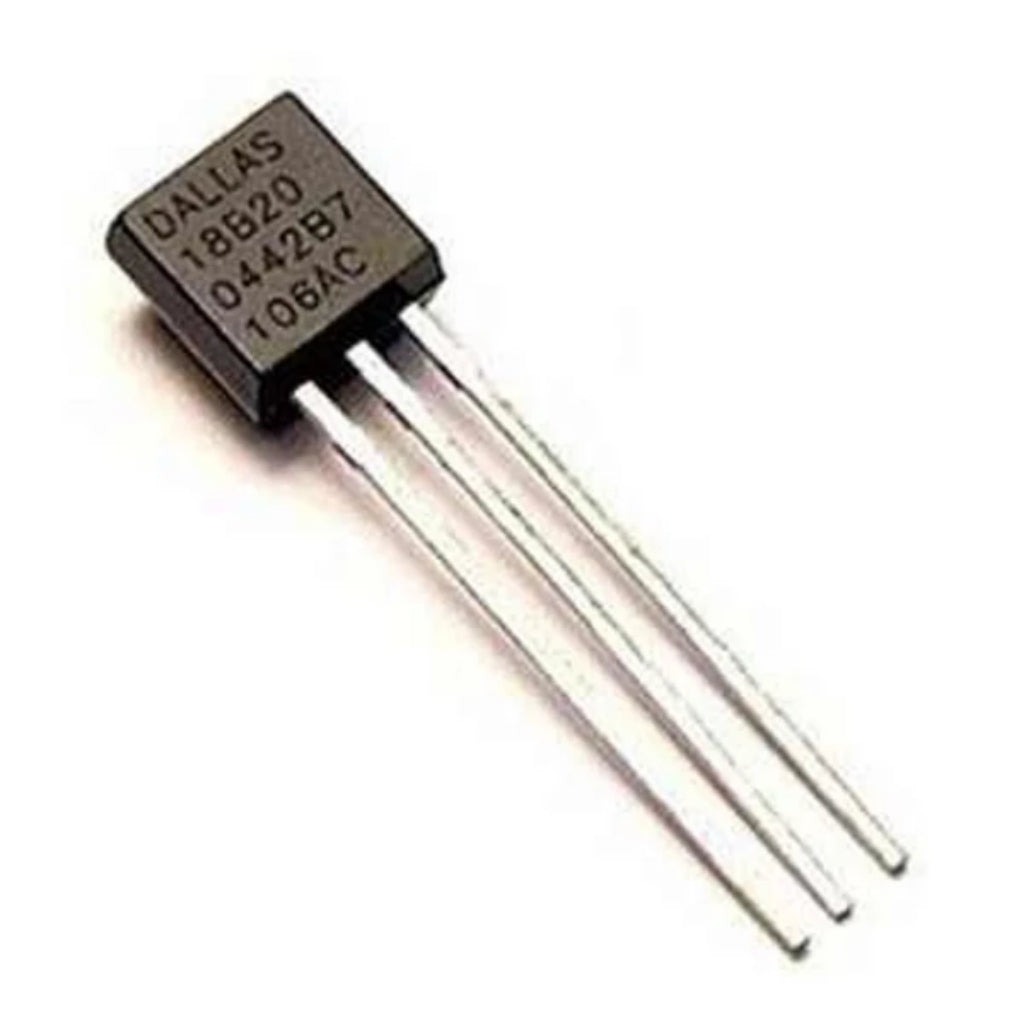The MAX9814 Microphone Amplifier Module with Auto-Gain Control (AGC) is a popular audio amplification module for use with microcontrollers like Arduino. It’s designed to amplify audio signals from a microphone while automatically adjusting the gain to ensure consistent output levels, even when the input signal varies in volume. This feature makes it especially useful for applications where the input sound may vary, such as voice recognition, audio sensing, or other sound-related projects.
Key Features:
-
Auto-Gain Control (AGC):
- The MAX9814 automatically adjusts the microphone’s gain based on the input signal’s strength. If the sound is quiet, the amplifier boosts the signal; if the sound is loud, the amplifier reduces its gain to avoid distortion.
-
Microphone Interface:
- The module has an integrated electret microphone, which converts sound into an analog electrical signal.
-
Low Noise:
- Designed with a low-noise preamp, the module provides clean amplification of audio signals.
-
Adjustable Gain:
- Although the AGC does most of the work, there is an option to manually adjust the gain using a potentiometer if desired.
-
Output:
- The module outputs an analog signal that can be fed directly into an analog input pin on an Arduino or other microcontroller.
-
Power Supply:
- It typically operates on a voltage range of 2.7V to 5.5V, making it compatible with most microcontrollers, including Arduino boards running on 5V or 3.3V.
Pinout and Connections:
The module typically has the following pins:
- VCC: Power supply (3.3V or 5V)
- GND: Ground
- OUT: Analog output signal (Audio output)
- GAIN: Optional pin for external gain control (some versions include a potentiometer or jumper for manual gain adjustment)
Connections to Arduino:
- VCC connects to the 5V (or 3.3V, depending on your module) pin on the Arduino.
- GND connects to the GND pin on the Arduino.
- OUT connects to one of the analog input pins on the Arduino, like A0.
Example Arduino Code:
Below is an example sketch to read the microphone signal from the MAX9814 using an Arduino and print the values to the serial monitor:
Working:
- The
analogRead()function reads the analog signal from the microphone output. The value will vary based on the sound pressure level (volume) captured by the microphone. - The Arduino can process the data from the microphone to detect sound events, measure the sound intensity, or even use it for speech recognition or sound-activated systems.
Applications:
- Sound-activated lights or devices: For example, turning on an LED or triggering an action when a certain sound level is detected.
- Voice recognition systems: Capturing audio input for voice-activated systems.
- Sound level monitoring: Detecting ambient noise levels for applications like smart homes or noise-sensitive environments.
- Audio projects: Amplifying sound for audio input in a variety of projects.
Tips:
- The output of the MAX9814 will be an analog signal, and the Arduino’s ADC (Analog-to-Digital Converter) will convert this signal into a digital value (range from 0 to 1023).
- To get the best results, keep the microphone module’s microphone within a reasonable distance from the sound source.
- Depending on your application, you might want to apply filters or smoothing techniques to the raw data to reduce noise or fluctuations in the reading.
By using the MAX9814 with AGC, you can create more consistent sound-based interactions with Arduino, even in environments with variable background noise.